本帖最后由 liangmh 于 2018-3-6 16:21 编辑
链接已失效,请大家官方购买
不用多说了,也不上图片了,大家都知道,这个是最新版本。
Substance Painter 2017.3 focus on new advanced export preset with the support of Adobe Project Felix and the open format glTF. This new release also focus on the user experience by improving the interface and adding an autosave plugin.
Release date : 28 September 2017
Major FeatureAdobe Standard Material export preset

One of the new exporter we include in this release is the support of the Adobe Standard Material, to be used with Adobe Dimension (previously Adobe Project Felix). We let you export the scene mesh and its textures to be imported into Project Felix in one click. To access it, simply choose "Adobe Standard Material" in the export textures window. For more information, see : http://www.adobe.com/products/dimension.html
You can also check out our blog post about it : https://www.allegorithmic.com/bl ... substance-ecosystem
glTF 2.0 export preset

We also added support for the glTF file format, with the export of the scene mesh and the PBR textures (metallic/roughness). To access it, simply choose "glTF PBR Metal Roughness" in the export textures window. glTF is an open-source file format directed by the Khronos group. You can view your glTF file from within Windows 10 or simply use a WebGL viewer such as Babylon.
For more information, see : https://github.com/KhronosGroup/glTF
Autosave plugin
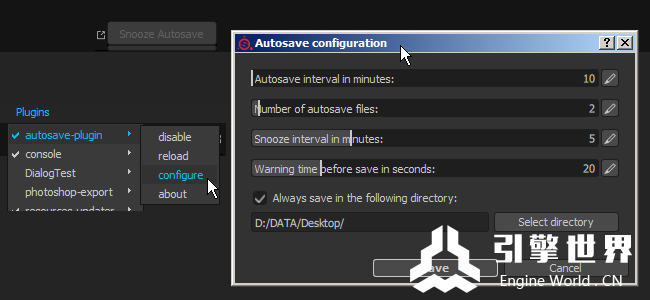
In this release we also included a new plug-in that has the possibility to create backups of the currently opened project. It creates a backup file on the side of the currently opened project.
Because of this, we also added a "Save As Copy" entry in the File menu. The autosave can be stopped by disabling the plugin itself, its settings can be accessed via the configure panel. When the delay of the warning time is reached, a progress bar will appear below the button in the main toolbar, allowing to snooze it for a few minutes if needed (handy if you want to finish something before the backup).
If a backup is created but the project has not been saved (aka Untilted), the backup will be stored inside the Documents/Allegorithmic/Substance Painter/autosave folder. Otherwise, the backup will be next to the project itself (unless the path is overridden by the configuration panel).
Improved gradient filter
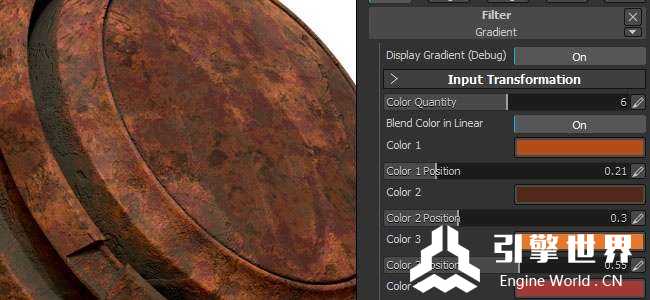
The gradient filter has been completely revamped. Acting in a much more similar way to the gradient map node available in Substance Designer. It now supports up to 10 different colors, with the possibility to specify where the color is located inside the gradient, opening a lot of new doors. This allows to create more advanced color patterns but also to remap heigh maps and create new shapes.
The main slider (color quantity) defines the number of total color that are used to create the gradient. The button just below defines the color blending mode (sRGB or Linear). This is important if you want to have a proper blending between colors. For example blending a pure red and a pure green should give a nice yellow in-between. This won't be the case if the button is disabled (it will give a dark brown instead). When remapping the height or any other grayscale channels this button should be disabled to avoid doing the gamma conversion.
The button on top allow to replace the result of the filter with the gradient itself, to visualize the gradient in the 2D view.
Interface and behavior improvements
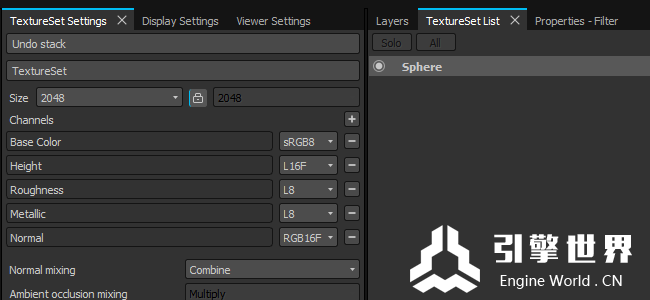
In this release the tabs of the different docks of the application are now located on the top instead of the bottom of their respective windows. This choice was made to help the readability of the interface but also to be more consistant with other application. Following this change is the introduction of the little cross next to the tab title to easily close it. It is also possible to right-click on the tab to bring a context menu (that allow to close or undock the window). A shortcut to undock the window is to simply drag and drop the tab outside of the window area.
It is now also possible to open projects by simply drag and dropping them into the viewport from the file explorer. This also works with mesh files : drag and dropping a mesh file in an empty viewport will open the new project window, but doing it on an already open project will open the project configuration dialog, allowing to quickly update a mesh.
Note : if you have issus with the drag and drop, be sure tocheck our FAQ on the subject.
Performance improvements
This version of Substance Painter also include a new and strong performance improvement regarding the way we manage the GPU memory (VRam). Uniform colors (such as fill layers) are now compressed into smaller textures, accelrating their transfert between the main memory and the GPU memory but also reducing their memory footprint and their computation time. This should be especially visible when opening huge projects and when reaching the limits of the GPU memory.
Release Notes2017.3.1
(Released 26 October 2017)
Added :
[Export] Allow to export the mesh from a project
[Shelf] Remove "Sub-Shelf" from the tabs titles
Save post-process settings in templates
Make the TDR message more understandable
Improve Settings window to report errors
Fixed :
Crash when deleting several sub-shelves
Crash when switching from a level to something else during an engine computation
[Mac] Crash on Intel GPU during engine computations
[Mac][Viewport] Bad performances when dithering is enabled
[Mac] MacOS 10.13 is recognized as "Unknown version" in the log file
[Baker] Baking with a cage doesn't work anymore
[Layers] Ctrl + C shortcut (copy action) doesn't work anymore
[Layers] Pasting layers doesn't refresh UI with anchor's references
[Anchor] Duplicate or Copy/Paste Layer with References breaks links
[Export] 8K export can crash or deadlock application in some cases
[Export] Multiple issues in generated glTF file format
[Import] Re-importing a mesh with the same filename doesn't work anymore
[Plugin] Auto-save window always appear on top of everything
[UI] Infinite loop when you Press "Escape" on the TDR Dialog
[UI] Reset UI display a second title bar on the shelf window
--------------------------------------------------------------------------------------------------------------------------------
 Allegorithmic Substance Painter-2017.3.1-1893 Win.rar
(166 Bytes, 下载次数: 8, 售价: 20 枚能量币)
Allegorithmic Substance Painter-2017.3.1-1893 Win.rar
(166 Bytes, 下载次数: 8, 售价: 20 枚能量币)
|